Now you can track individual tasks within a key result through the new checklists feature!
We are super excited about the new feature we just launched on Bud: for the first time, you can organize the sequencing of your key results using checklists!
We know that many users like to use the description field to map out the step-by-step of their key results. Starting today, you can use checklists to make this process even more practical, quick, and visual!
Here's how easy it is to create a checklist:
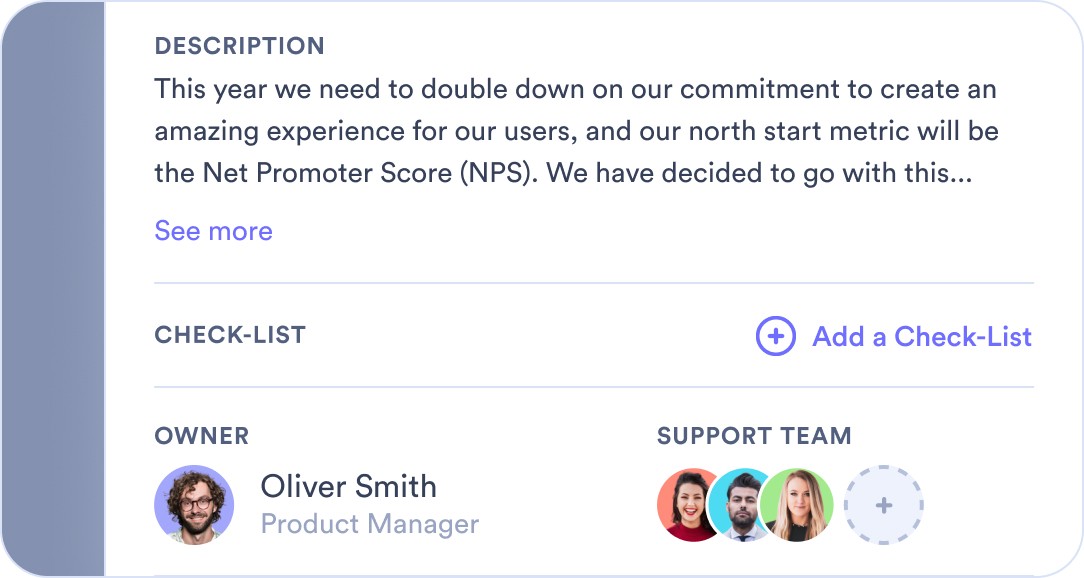
1. Find the feature
Navigate to your team's screen or to the My Key Results tab and locate one of your KRs. You'll find the new option to create a checklist just below the description field of the KRs you have editing access to.
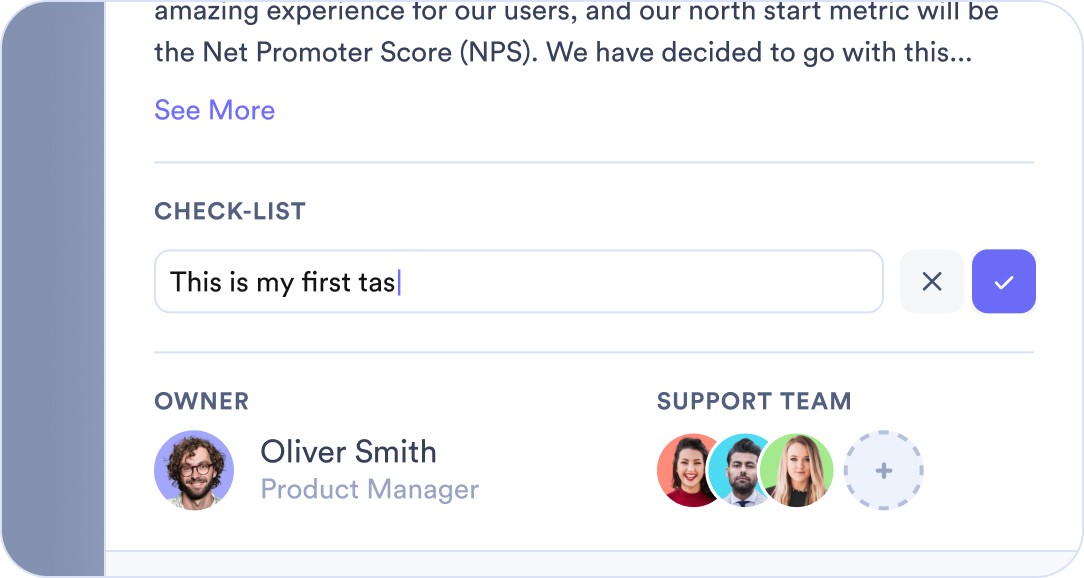
2. Enter the first item!
To begin, click Add a Checklist. Enter the title of the first item on your new checklist. To save this item and start creating the next one, press enter. To include only this item, click the confirmation button.
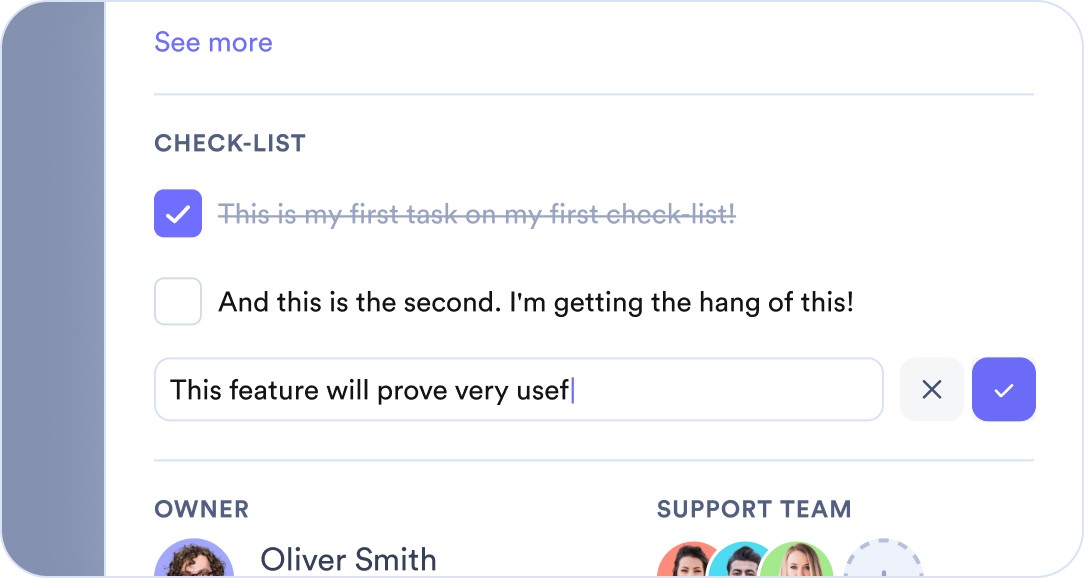
3. Keep adding!
Currently, you can include up to 16 items per checklist. When you're finished, instead of pressing enter, click the "check" (✓) button to save and exit edit mode.
How to use checklists in your day-to-day?

1. Plan
At the start of a new cycle, try dedicating the first week to reflect on each of your key results and create an action plan for each one. If needed, talk to your leader and colleagues to discuss ideas! If the cycle has already begun, no problem: it's never too late to create your action plan :)

2. Record
When you know what you need to do to achieve a key result, record that plan using a checklist on that KR. This greatly helps our own organization and visibility about our progress!

3. Monitor
Throughout the execution period, include in your routine reviewing the checklists you've created. Check off the items you've completed, and reflect if there are any doubts or barriers related to the upcoming tasks. You can edit and delete items from your checklists at any time.

4. Keep checking in!
The checklist is an excellent support for check-ins as a way to report your progress, but they don't replace them! Don't forget to update your key results, keep your confidence level up to date, and comment in your own words on the progress of each key result.
____________
We hope you enjoy the experience with this new feature!
We work hard to make Bud better and are always attentive to feedback from our user community. If you'd like to share your comments and suggestions about Bud or if you need assistance from our support team, please reach out to us by sending an email to help@getbud.co.
Until next time, and best of luck with your OKRs!
Bud Team
© Bud, 2023. Todos os direitos reservados.


